
To evaluate the specifications of LCD monitors, here are a few more things you need to know.
Native Resolution
Unlike CRT monitors, LCD monitors display information well at only the resolution they are designed for, which is known as the native resolution. Digital displays address each individual pixel using a fixed matrix of horizontal and vertical dots. If you change the resolution settings, the LCD scales the image and the quality suffers. Native resolutions are typically:17 inch = 1024x76819 inch = 1280x102420 inch = 1600x1200
Viewing Angle
When you look at an LCD monitor from an angle, the image can look dimmer or even disappear. Colors can also be misrepresented. To compensate for this problem, LCD monitor makers have designed wider viewing angles. (Do not confuse this with a widescreen display, which means the display is physically wider.) Manufacturers give a measure of viewing angle in degrees (a greater number of degrees is better). In general, look for between 120 and 170 degrees. Because manufacturers measure viewing angles differently, the best way to evaluate it is to test the display yourself. Check the angle from the top and bottom as well as the sides, bearing in mind how you will typically use the display.
Brightness or Luminance
This is a measurement of the amount of light the LCD monitor produces. It is given in nits or one candelas per square meter (cd/m2). One nit is equal to on cd/m2. Typical brightness ratings range from 250 to 350 cd/m2 for monitors that perform general-purpose tasks. For displaying movies, a brighter luminance rating such as 500 cd/m2 is desirable.
Contrast Ratio
The contrast ratio rates the degree of difference of an LCD monitor's ability to produce bright whites and the dark blacks. The figure is usually expressed as a ratio, for example, 500:1. Typically, contrast ratios range from 450:1 to 600:1, and they can be rated as high as 1000:1. Ratios more than 600:1, however, provide little improvement over lower ratios.
Response Rate
The response rate indicates how fast the monitor's pixels can change colors. Faster is better because it reduces the ghosting effect when an image moves, leaving a faint trial in such applications as videos or games.
Adjustability
Unlike CRT monitors, LCD monitors have much more flexibility for positioning the screen the way you want it. LCD monitors can swivel, tilt up and down, and even rotate from landscape (with the horizontal plane longer than the vertical plane) to portrait mode (with the vertical plane longer than the horizontal plane). In addition, because they are lightweight and thin, most LCD monitors have built-in brackets for wall or arm mounting.Besides the basic features, some LCD monitors have other conveniences such as integrated speakers, built-in Universal Serial Bus (USB) ports and anti-theft locks.
LCD TERMS
- Bezel - This is the metal or plastic frame surrounding the display screen. On LCD displays, the bezel is typically very narrow.
- Contrast ratio - The difference in light intensity between white and black on an LCD display is called contrast ratio. The higher the contrast ratio, the easier it is to see details.
- Ghosting - An effect of slower response times that cause blurring of images on an LCD monitor, it's also known as latency. The effect is caused by voltage temporarily leaking from energized elements to neighboring, non-energized elements on the display.
- Luminance - Also known as brightness, it is the level of light emitted by an LCD display. Luminance is measured in nits or candelas per square meter (cd/m2). One nit is equal to one cd/m2.
- Native resolution - This actual measurement of an LCD display, in pixels, is given in horizontal by vertical order.
- Response time - The speed at which the monitor's pixels can change colors is called response time. It is measured in milliseconds (ms).
- Stuck pixels - A pixel that is stuck either 'on' or 'off', meaning that it is always illuminated, unlit, or stuck on one color regardless of the image the LCD monitor displays can also be called a dead pixel.
- VESA mount - With this, you can mount a monitor on a desk or wall. It meets recommendations of the Video Electronics Standards Association (VESA).
- Viewing angle - It's the degree of angle at which you can view the screen from the sides (horizontal angle) and top/bottom (vertical angle) and continue to see clearly defined images and accurate colors.
Posted by onawah (here)








 Reply With Quote
Reply With Quote
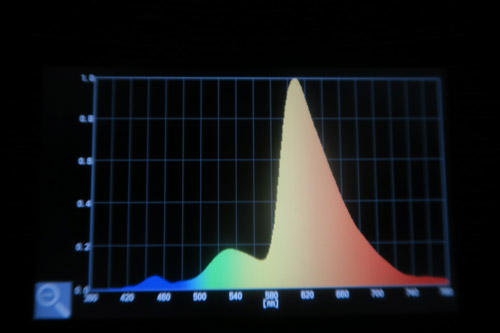
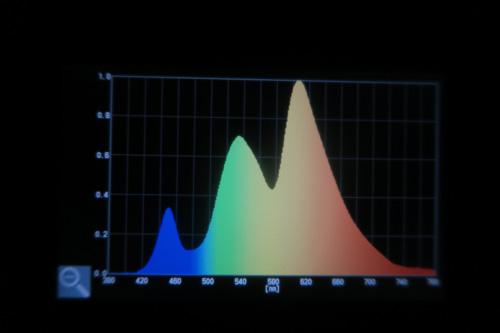













Bookmarks