source
- The Latest HackRF & Portapak Combo - H4M The Flipper Zero Killer?:
Here we take a look at the latest generation Portapak for the HackRF. With the new hardware features combined with the latest version of Mayhem, this could kill off the Flipper Zero and become dominant in the handheld market.
The new HackRF Portapack H4M fixes a bunch of issues in the previous versions. It now has a true on/off power button, that isn't accidentally pressed. It has real battery monitoring in the firmware and better charging through USB-C. As well as a built in speaker and microphone, better rotary encoder and buttons and completely new GPIO connections for future hardware expansions.
The HackRF Portapack H4M in this video has been sent to me for free by OpenSourceSDRLab. Iíve not received any payment for making this video and they havenít seen it before Iíve published it.
Ever since I got my first HackRF, I was totally hooked on Radio Frequency research and hacking! I had so much fun with mine that I made 3 videos to try so share my love of the HackRF. When OpenSourceSDRLab reached out to me to review their latest H4M model, I was so psyched to check it out! Introducing the HackRF H4M PortaPack!!
In this video, signals are captured from a Sub-GHz device to create a Remote on the HackRF One.
Getting started with your HackRF Portapack H4M Mayhem.
Install the Mayhem firmware if you haven't already done so.
GitHub - portapack-mayhem/mayhem-firmware: Custom firmware for the HackRF+PortaPack H1/H2/H4
Custom firmware for the HackRF+PortaPack H1/H2/H4. Contribute to portapack-mayhem/mayhem-firmware development by creating an account on GitHub.
...has some fun apps, plus you can switch it to "HackRF mode" and use it like a HackRF without the PortaPack.
I have heard that the RF amplifier on the HackRF is easily damaged by static discharge or high RF levels. I have not experienced this, I have two of the "official" Great Scott Gadgets HackRFs that are several years old.
chris451rr quote: "Be careful do not static zapp it through the antenna (the metal whip is the worst) or get an sma limiter from mini-circuits to use with it,
My favorite use is hunting and recording RF signals, play them back to test digital radios,and they are parked on ADSB and Pocsag reception. Most always i have the limiter or a high pass on them. I figured out how to fix them if the front end gets blown, two of the SiGe preamp chips need replaced. Both of mine are as senstitve as nearly any other radio.
The ereid thread on github (hackrf mayhem) has many firmware features added each month. You can upload new firmware and add features to the unit. I have worked with them to fix issues with firmware such as frequency holes. When you turn it off use the longest possible slow double tap to do so. There is a PAL chip that has a funny state it will get into that will run down the clock battery if this is done too fast".
unquote
- H4M Spectrum Analyzer ... The new HackRF Portapack H4M fixes a bunch of issues in the previous versions
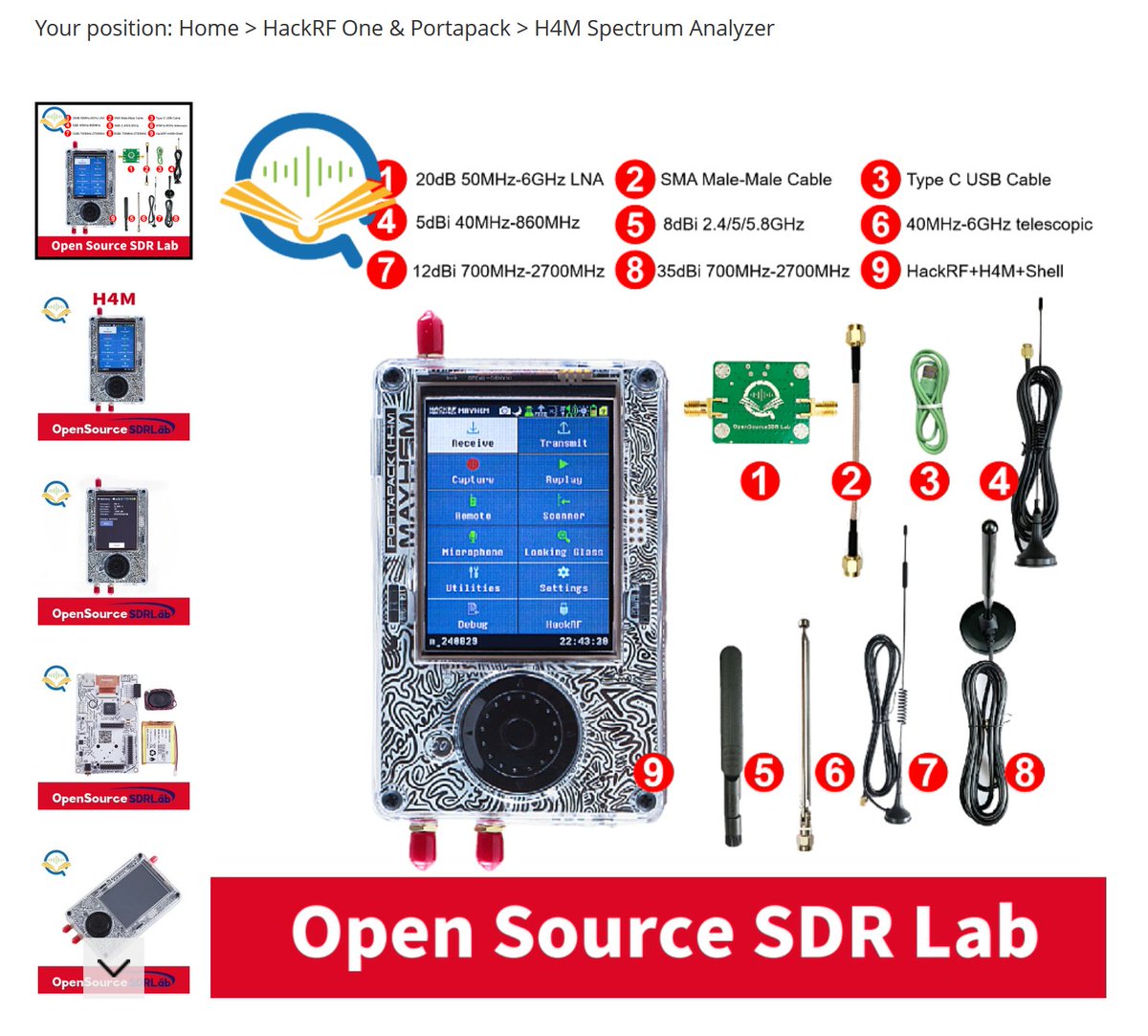 The improvements of H4M:
The improvements of H4M:
- Single power on/off switch.
When powered off, the battey will no longer phantom drain, i.e., the device can be completely powered off.
- Advanced battery management IC and battery display (battery %, voltage, current/draw, etc...). It is easier to check the battery level.
- Matte screen. This matte screen can help you see the content of the screen much more clearly in sunny places outside.
- 360-degree Knob Button. The knob button becomes to be the flat design, going back to the ipod style click wheel. The knob is more convenient to use.c
- The GPIO port! This new generation H4M adds a GPIO port so users can make their own add-ons for the H4M, just like the flipper zero. This is a big step forward, and it's a design that hasn't been in any previous version of Portapack.
- Improved charge speeds. The H4M improves the charging quality and speed.
- Built in microphone and switch toggle. And there is a toggle to switch between the Built-in and the Headphone Microphone.
- Automatic switching of sound between the headphone and the speakers. Once you plug the headphone, the H4M will automatically switches from speaker mode to headset mode. This is also a feature that the previous Portapack did not have.
source
It might not be long before they make it illegal or extremely difficult to buy that ... when that happens and you own lets say 10 of them you can easily sell it with huge profits! As so many may be "too late" buying it on time before the sht storm happens.
What is most amazing of this device, it can copy/duplicate almost any frequency and broadcast the same frequency when stored ... for example your super rich annoying neighbor has a car or garage door using wireless system top open and close ... you can record that and do the same later and the list is super long of other examples. But it also has tons of "survival" ideas when there is apocalyptic crisis of any kind.
It can also be used to check if you are "bugged" with surveillance technology in a hotel room or any place else.
It can be used when a real
UFO/UAP is hovering near you and see if anything strange is detected AND record the frequencies for later analyses.
Or what about seeing/detecting all
4G & 5G signals near you how strong the transmitters are, and pinpoint/locate the source!
Same goes for detecting ANY WiFi/Bluetooth/Cordless anything near you.
cheers,
John Kuhles 🦜🦋🌳








 Reply With Quote
Reply With Quote



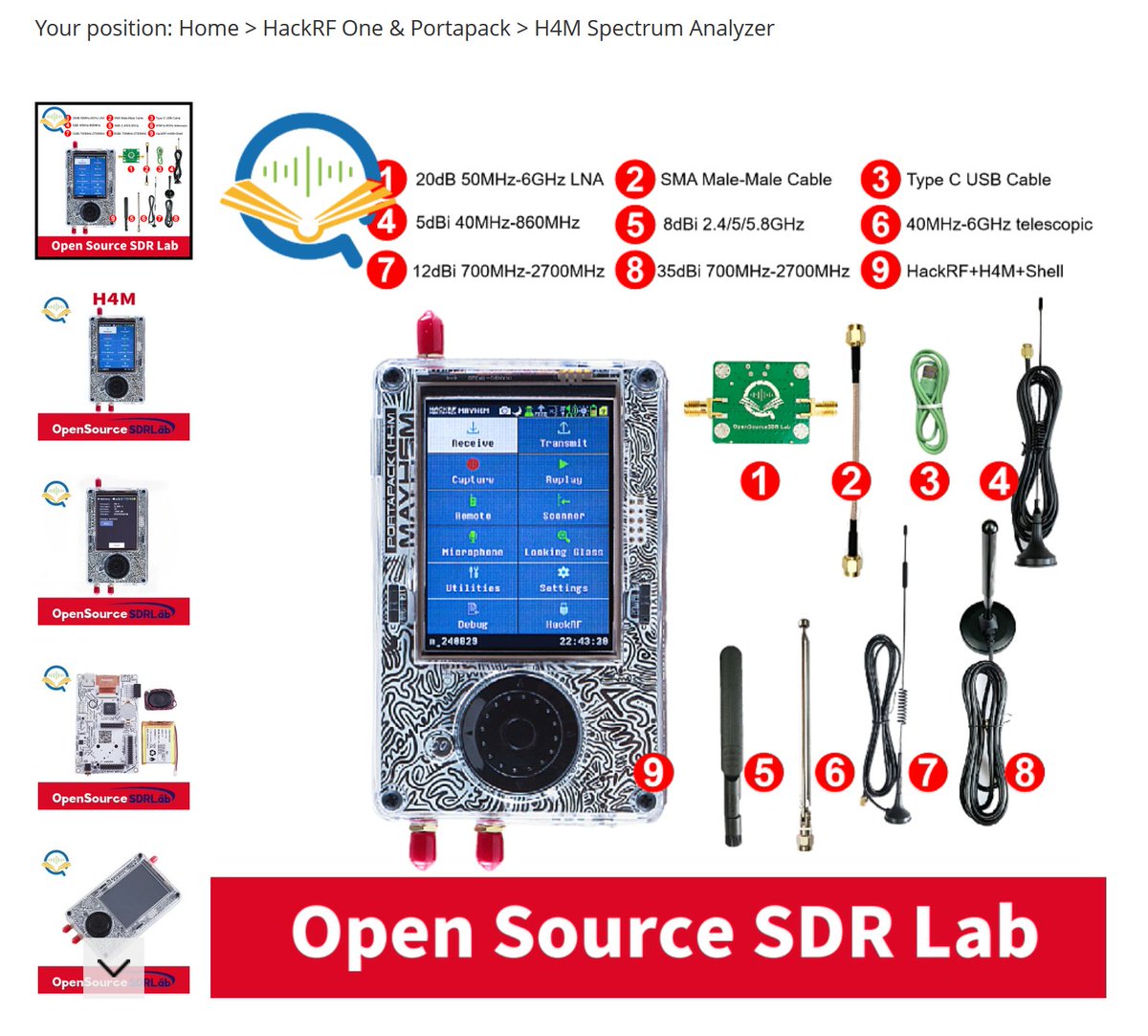


Bookmarks